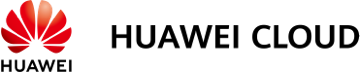Getting Started with DataArts Studio in Three Steps
Getting Started with DataArts Studio in Three Steps
Register on Huawei Cloud and Complete Real Name Authentication
Visit the Huawei Cloud website and click Sign Up. Provide the required information to register an account, and complete individual or enterprise real-name authentication as prompted.
Buy and Log In to a DataArts Studio Instance
DataArts Studio is billed based on basic and incremental packages. Basic packages refer to DataArts Studio instances.
Create and Manage a Workspace
After buying a DataArts Studio instance, you will obtain a default workspace and be assigned the admin role. You can also create other workspaces as needed.
Learn About DataArts Studio in 10 Minutes Learn About DataArts Studio in 10 Minutes
Best Practices
Best Practices
Comparing Data Before and After Migration Using DataArts Quality
Data comparison checks data consistency before and after migration or processing.
Enabling Incremental Data Migration Through DataArts Factory
The DataArts Factory module of DataArts Studio is a one-stop, collaborative big data development platform. You can enable incremental data migration through online script editing in DataArts Factory and the periodic scheduling of CDM jobs.
Scheduling a CDM Job by Transferring Parameters Using DataArts Factory
You can use EL expressions in DataArts Factory to transfer parameters to a CDM job for scheduling.
Viewing the Number of Table Rows and Database Size
In data governance, you may need to obtain the number of rows in a table or the size of a database. You can obtain the former by running a SQL command or from a data quality job, and the latter from the DataArts Catalog module.
Cross-Workspace DataArts Studio Data Migration
You can migrate data from one workspace to another. The data includes data connections in Management Center, links and jobs in CDM, tables in DataArts Architecture, scripts and jobs in DataArts Factory, and jobs in DataArts Quality.
Creating Table Migration Jobs Using CDM Nodes
In a system, data sources are usually stored in different tables to avoid having tables that are too large in complex scenarios. When using CDM to integrate data, you need to create a data migration job for each table.