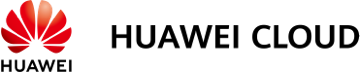Product Advantages
-
Simple Configuration
CodeArts Deploy embeds over 15 system templates for various deployment scenarios, languages, and technology stacks. These templates offer configurations ready to use and you only need to tailor them to your needs.
CodeArts Deploy embeds over 15 system templates for various deployment scenarios, languages, and technology stacks. These templates offer configurations ready to use and you only need to tailor them to your needs.
-
Flexible Orchestration
Provides over 40 highly encapsulated deployment actions and supports flexible assembly and out-of-the-box use. Provides auxiliary functions such as file operations, software installation, and general deployment.
Provides over 40 highly encapsulated deployment actions and supports flexible assembly and out-of-the-box use. Provides auxiliary functions such as file operations, software installation, and general deployment.
-
Diversified Modes
Provides multiple modes, such as host, container, microservice, and function flow deployment for diversified enterprise deployment environments and service requirements.
Provides multiple modes, such as host, container, microservice, and function flow deployment for diversified enterprise deployment environments and service requirements.
-
Multiple Scenarios
Supports cross-region DR deployment and cross-account collaborative deployment when routine development and physical environments are deployed on Huawei Cloud. For environment-sensitive users, we offer special deployment capabilities, such as on-cloud development and on-premises deployment, and on-cloud scheduling and on-premises execution.
Supports cross-region DR deployment and cross-account collaborative deployment when routine development and physical environments are deployed on Huawei Cloud. For environment-sensitive users, we offer special deployment capabilities, such as on-cloud development and on-premises deployment, and on-cloud scheduling and on-premises execution.
Application Scenarios
Advantages
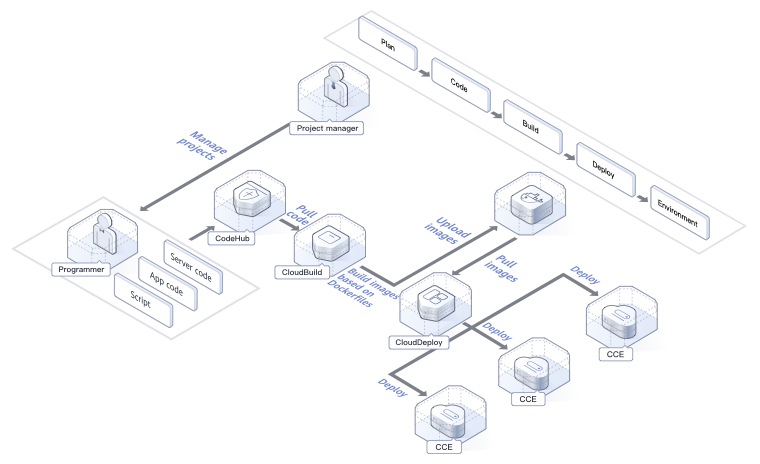
Advantages
New Features
Guidance for Easy Use
To help you quickly understand and use CodeArts Deploy, we released the decision tree function.
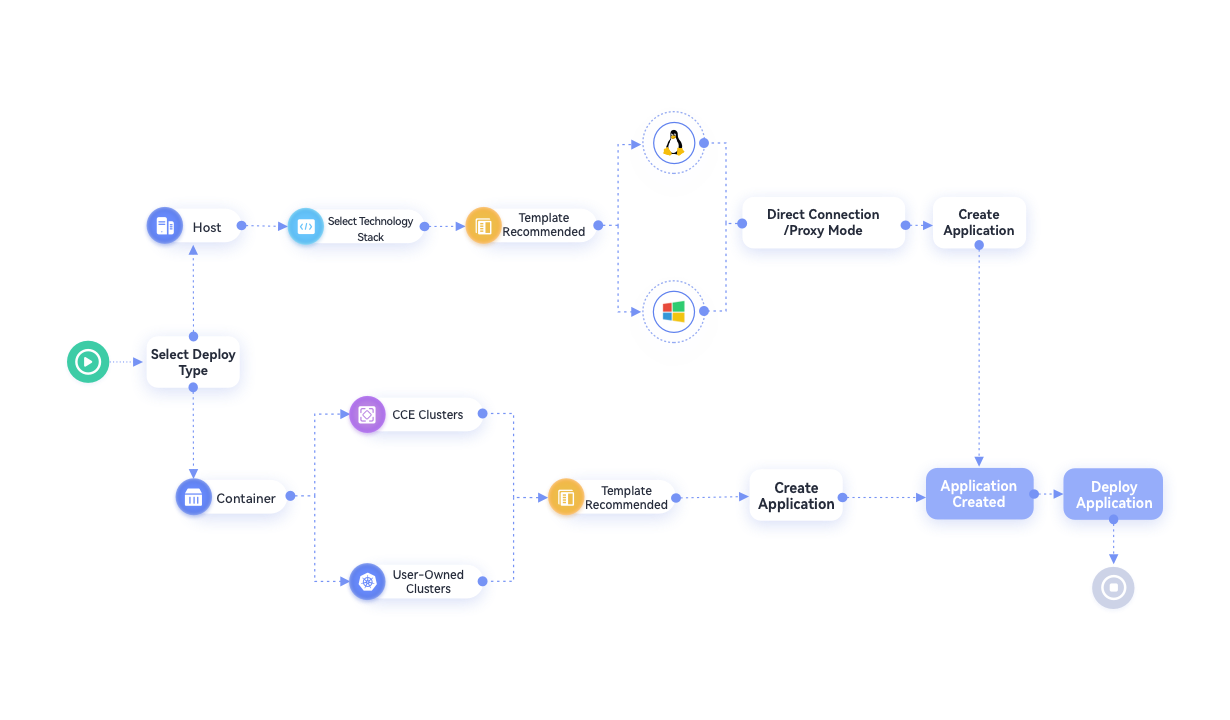
Diverse System Templates and Instant Preview
We offer new system templates for Node.js application deployment, Go application deployment, nginx-ingress grayscale release, and general deployment. System template classification and preview functions help you quickly preview deployment capabilities of each listed template and accurately select the target template.
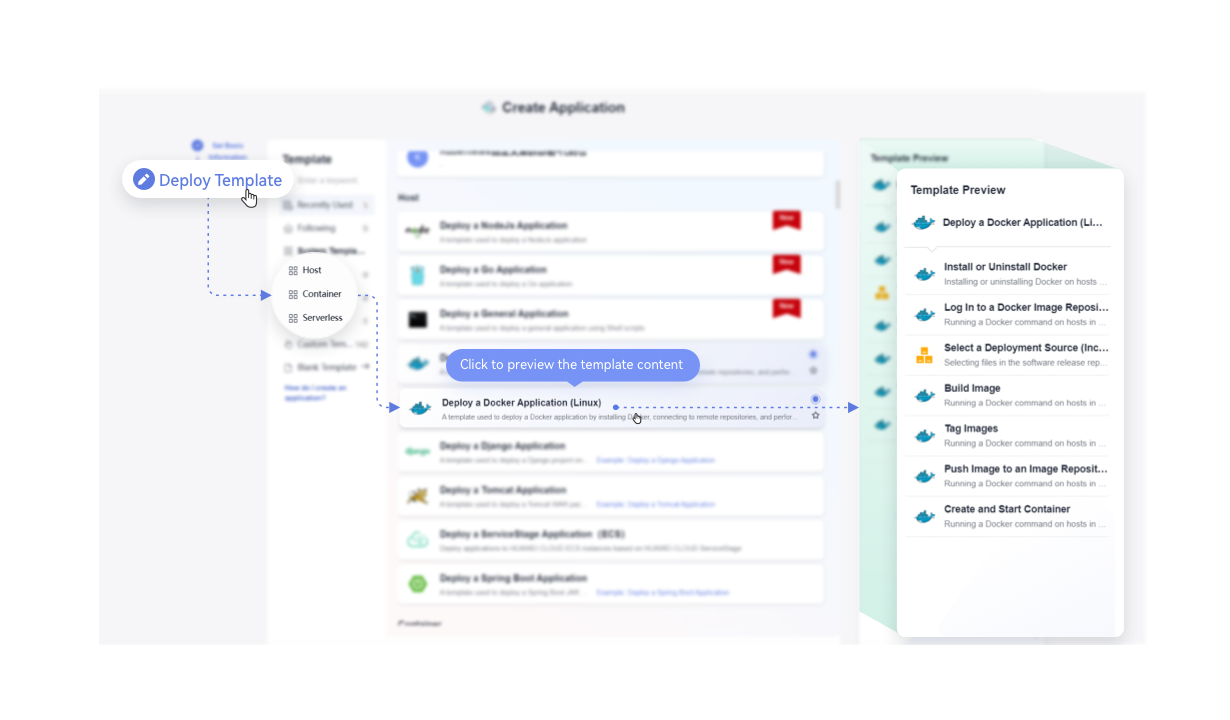
Grayscale Release of Kubernetes Nginx-Ingress
The nginx-ingress grayscale release capability is based on Huawei Cloud CCE clusters to reduce configuration complexity and improve release efficiency.
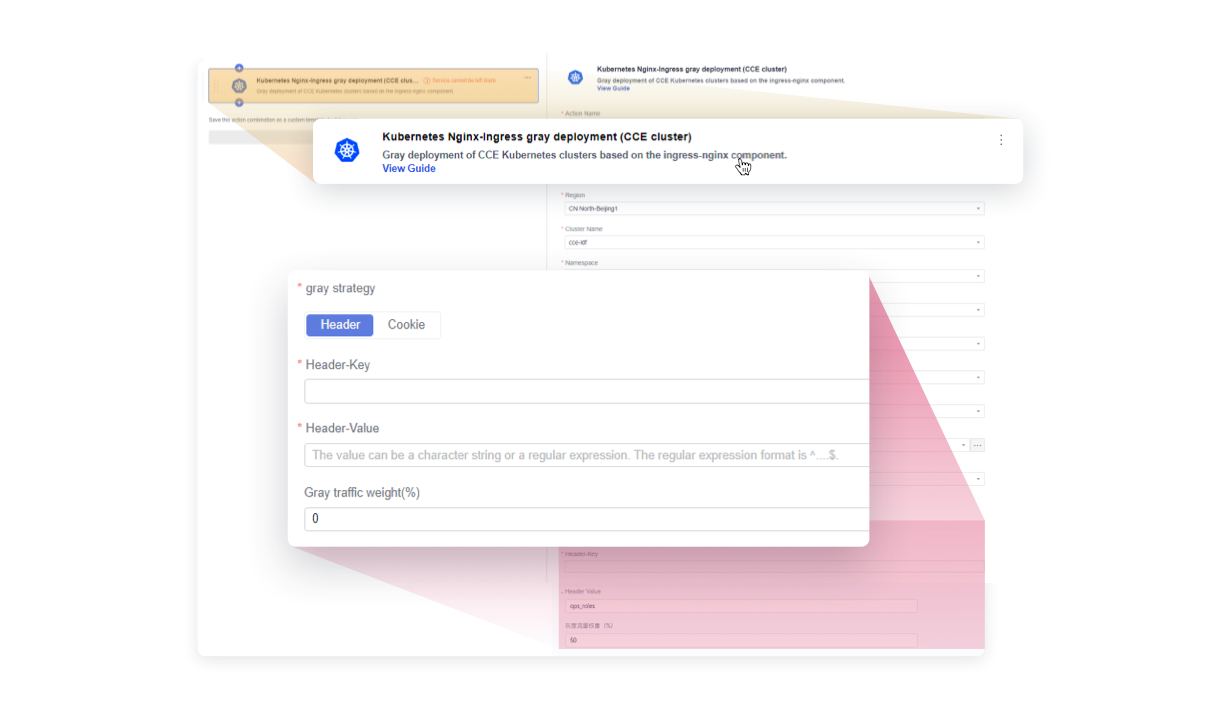
Environment Management
The environment management function is added to the application details page. You can host environment resources including Kubernetes clusters and host groups. Accurate environment permission management further standardizes application (software package) dependency on environments.
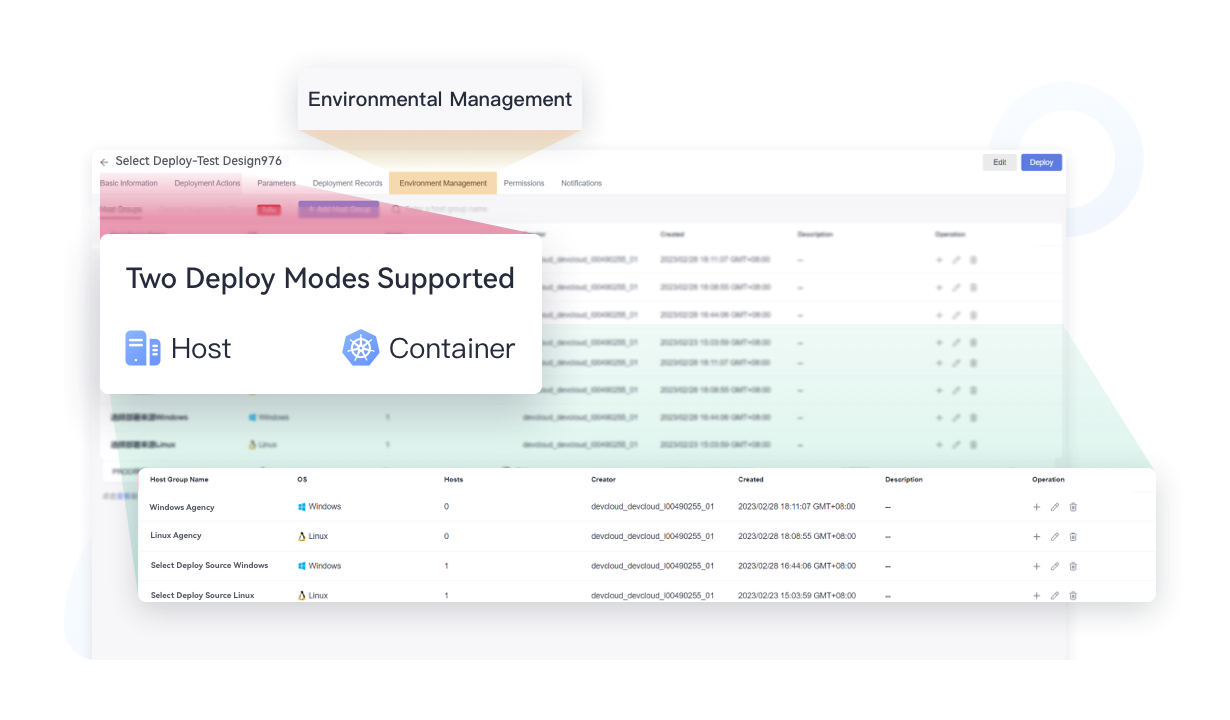
DR and Collaboration
In scenarios where routine development and physical environments are both on Huawei Cloud, CodeArts Deploy supports cross-region HA DR deployment and cross-account collaborative deployment of multiple accounts in an enterprise.

Functions
-
Built-in Templates
Combines built-in common system templates and custom templates to facilitate one-click automatic software deployment.
Combines built-in common system templates and custom templates to facilitate one-click automatic software deployment.
-
Task Management
Creates and deletes deployment tasks. Supports one-click deployment and custom scripts.
Creates and deletes deployment tasks. Supports one-click deployment and custom scripts.
-
Deployment Tracking
Provides details about deployment task logs, descriptions, and software packages for troubleshooting.
Provides details about deployment task logs, descriptions, and software packages for troubleshooting.
-
Task Orchestration
Offers various atomic steps, which cater to a diverse range of scenarios. Drags and drops atomic steps for flexible orchestration.
Offers various atomic steps, which cater to a diverse range of scenarios. Drags and drops atomic steps for flexible orchestration.
-
Shell Scripts
Deploys target Linux hosts by using custom shell scripts.
Deploys target Linux hosts by using custom shell scripts.
-
Ansible Scripts
Uploads custom Ansible playbooks to the system for deployment and provides various playbook samples.
Uploads custom Ansible playbooks to the system for deployment and provides various playbook samples.
-
Container Deployment
Uses Docker and custom container images to deploy applications on the CCE service for hosting and O&M without setting up any container cluster.
Uses Docker and custom container images to deploy applications on the CCE service for hosting and O&M without setting up any container cluster.