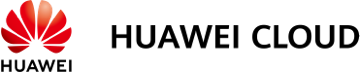What's Auto Scaling?
Unleash the power of the cloud to take on workloads of any scale
-
Pay Only for What You Need
Launching instances only when you need them, and terminating them when you don't, means that costs remain as low as possible while ensuring that resources are available whenever you need them.
Launching instances only when you need them, and terminating them when you don't, means that costs remain as low as possible while ensuring that resources are available whenever you need them.
-
Be Prepared for Any Situation
Businesses often go through ebbs and flows, and Auto Scaling handles it all. By automatically adding or removing ECS instances from your resource groups in real time, based on scheduled, periodic, or alarm policies, Auto Scaling molds itself to fit your needs.
Businesses often go through ebbs and flows, and Auto Scaling handles it all. By automatically adding or removing ECS instances from your resource groups in real time, based on scheduled, periodic, or alarm policies, Auto Scaling molds itself to fit your needs.
-
Benefit from Intuitive Scaling
Automatic resource scaling reduces your workload and adds or removes instances as required. A user-friendly interface also gives you the option to manually handle scaling instances, policies, and actions.
Automatic resource scaling reduces your workload and adds or removes instances as required. A user-friendly interface also gives you the option to manually handle scaling instances, policies, and actions.
-
Anticipate Issues Before They Arise
Auto Scaling instinctively monitors key metrics and alerts you when something changes, leaving you time to respond accordingly. It also automatically detects and replaces any unhealthy instances with new ones to ensure that your applications never crash.
Auto Scaling instinctively monitors key metrics and alerts you when something changes, leaving you time to respond accordingly. It also automatically detects and replaces any unhealthy instances with new ones to ensure that your applications never crash.
Why Auto Scaling?
Auto Scaling helps you reduce costs and stay focused on your business.
• Auto Scaling works with ELB to balance the load among instances in your Auto Scaling groups.
• It maintains high application availability by adding instances on demand and replacing unhealthy instances with new ones.
• It supports scheduled, periodic, and alarm scaling policies to help you confidently handle with any changes in workload.

Auto Scaling works together with your applications for a better user experience.
• Lifecycle hooks allow your applications to respond to scaling events in your Auto Scaling groups.
• Graceful scale-in ensures that running tasks are complete before the instances terminate so services are not interrupted.
• Any time an instance is launched or terminated in your Auto Scaling groups, you will be notified.

Use Cases
Web Applications
During surges in demand, your website may need additional resources to maintain the desired performance. When demand slows and these additional resources are no longer needed, they can be offloaded so you do not need to continue paying for them. With Auto Scaling, you get a scalable architecture that automatically scales up or down to maintain optimum performance at the lowest possible cost, so that your business is prepared for all scenarios.
Advantages
High-Performance Computing
You can schedule a batch of compute instances to be automatically created for tasks at scheduled time and then have them immediately released when tasks are complete. During the process, the number of compute instances can also be automatically adjusted based on size of the workload over time.
Advantages
Functions
Take advantage of enterprise-level features as standard: high availability, scalability, cost-effectiveness, and efficiency
-
Auto Scaling
Auto Scaling automatically scales compute resources to ensure application availability through dynamic or scheduled scaling.
Auto Scaling automatically scales compute resources to ensure application availability through dynamic or scheduled scaling.
-
Load Balancing
Auto Scaling automatically attaches instances in an Auto Scaling group to a load balancer so traffic can be optimally distributed to all available instances.
Auto Scaling automatically attaches instances in an Auto Scaling group to a load balancer so traffic can be optimally distributed to all available instances.
-
Dynamic ScalingDynamic Scaling
Auto Scaling dynamically adjusts the size of an Auto Scaling group depending on monitoring data and on the statuses of your applications.
Auto Scaling dynamically adjusts the size of an Auto Scaling group depending on monitoring data and on the statuses of your applications.
-
Scheduled ScalingScheduled Scaling
Auto Scaling automatically adjusts the size of an Auto Scaling group on a repeating schedule or at a specific time.
Auto Scaling automatically adjusts the size of an Auto Scaling group on a repeating schedule or at a specific time.
-
Fault Tolerance
Auto Scaling automatically checks the health status of ECS instances and replaces unhealthy instances with new ones to ensure service continuity.
Auto Scaling automatically checks the health status of ECS instances and replaces unhealthy instances with new ones to ensure service continuity.
-
Auto Notification
Auto Scaling notifies you of any instance launch or termination in your Auto Scaling groups.
Auto Scaling notifies you of any instance launch or termination in your Auto Scaling groups.